
For engineers and students who design audio, video and RF circuits
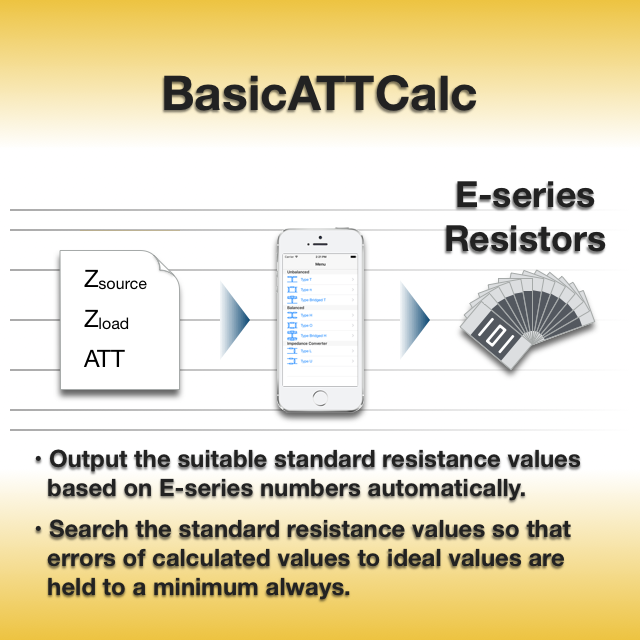
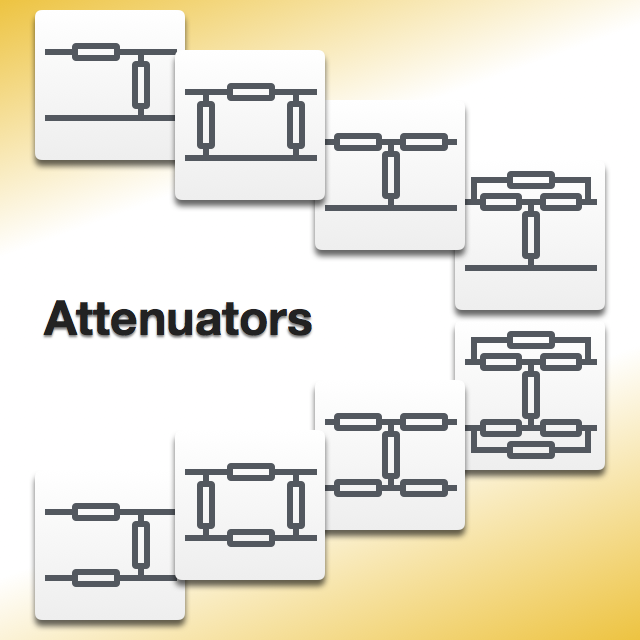

The calculable attenuators are as follows:
1. Type T
2. Type π
4. Type H
5. Type O
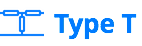
- Calculate resistance values in entering source impedance, load impedance and attenuation
- Display ideal values or resistance values corresponded to a selected E-series number (E12 ~ E192)
- Display power of each resistor and several parameters by pushing "Details" button
Simple calculation

Procedure of resistance calculation
1. Select ideal values or E-series number (E12 ~ E192)
2. Enter source impedance (ZS) in the frame and select unit button (Ω or kΩ)
3. Enter load impedance (ZL) in the frame and select unit button (Ω or kΩ)
4. Enter attenuation (ATT) in the frame
5. Select Simple calculation priority
6. Display calculation result by the simple structure

In the previous page, push "Details" button, and then move to this page.
In this page, display calculated Zin, Zout and attenuation, and calculate power.
Procedure of power calculation
1. Enter signal level in the frame and select unit (dBm or Vrms or mVrms or µVrms)
2. Enter bias voltage in the frame
3. Display calculated output level
4. Push each resistor's symbol when you confirm power of each resistor

Display resistance value and power of each resistor in the pop-up window.
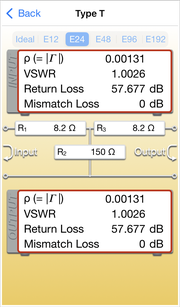
In the previous page, push "More.." button, and then move to this page.
In this page, display calculated several parameters such as reflection coefficient (ρ), VSWR, return loss and mismatch loss.
Precision calculation

Procedure of resistance calculation
1. Select ideal values or E-series number (E12 ~ E192)
2. Enter source impedance (ZS) in the frame and select unit button (Ω or kΩ)
3. Enter load impedance (ZL) in the frame and select unit button (Ω or kΩ)
4. Enter attenuation (ATT) in the frame
5. Select Precision calculation priority
6. Display calculation result by consisting of up to 4 resistors per an element

Display resistance values of each element in the pop-up window.
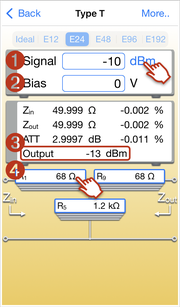
In the previous page, push "Details" button, and then move to this page.
In this page, display calculated Zin, Zout and attenuation, and calculate power.
Procedure of power calculation
1. Enter signal level in the frame and select unit (dBm or Vrms or mVrms or µVrms)
2. Enter bias voltage in the frame
3. Display calculated output level
4. Push each element's symbol when you confirm power of each resistor

Display resistance value and power of each resistor in the pop-up window.
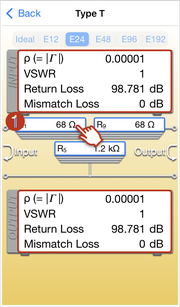
In the previous page, push "More.." button, and then move to this page.
In this page, display calculated several parameters such as reflection coefficient (ρ), VSWR, return loss and mismatch loss.
1. Push each element's symbol when you confirm resistance values of each element
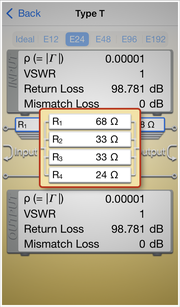
Display resistance values of each element in the pop-up window.
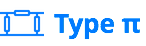
- Calculate resistance values in entering source impedance, load impedance and attenuation
- Display ideal values or resistance values corresponded to a selected E-series number (E12 ~ E192)
- Display power of each resistor and several parameters by pushing "Details" button
Simple calculation
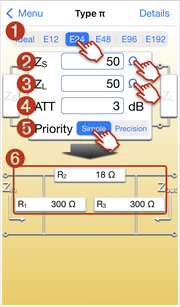
Procedure of resistance calculation
1. Select ideal values or E-series number (E12 ~ E192)
2. Enter source impedance (ZS) in the frame and select unit button (Ω or kΩ)
3. Enter load impedance (ZL) in the frame and select unit button (Ω or kΩ)
4. Enter attenuation (ATT) in the frame
5. Select Simple calculation priority
6. Display calculation result by the simple structure

In the previous page, push "Details" button, and then move to this page.
In this page, display calculated Zin, Zout and attenuation, and calculate power.
Procedure of power calculation
1. Enter signal level in the frame and select unit (dBm or Vrms or mVrms or µVrms)
2. Enter bias voltage in the frame
3. Display calculated output level
4. Push each resistor's symbol when you confirm power of each resistor
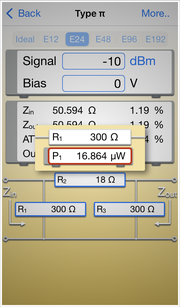
Display resistance value and power of each resistor in the pop-up window.

In the previous page, push "More.." button, and then move to this page.
In this page, display calculated several parameters such as reflection coefficient (ρ), VSWR, return loss and mismatch loss.
Precision calculation

Procedure of resistance calculation
1. Select ideal values or E-series number (E12 ~ E192)
2. Enter source impedance (ZS) in the frame and select unit button (Ω or kΩ)
3. Enter load impedance (ZL) in the frame and select unit button (Ω or kΩ)
4. Enter attenuation (ATT) in the frame
5. Select Precision calculation priority
6. Display calculation result by consisting of up to 4 resistors per an element
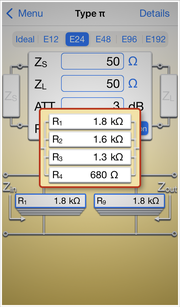
Display resistance values of each element in the pop-up window.
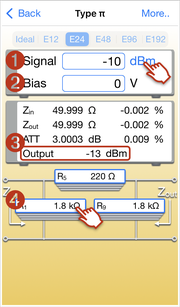
In the previous page, push "Details" button, and then move to this page.
In this page, display calculated Zin, Zout and attenuation, and calculate power.
Procedure of power calculation
1. Enter signal level in the frame and select unit (dBm or Vrms or mVrms or µVrms)
2. Enter bias voltage in the frame
3. Display calculated output level
4. Push each element's symbol when you confirm power of each resistor
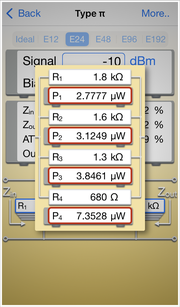
Display resistance value and power of each resistor in the pop-up window.
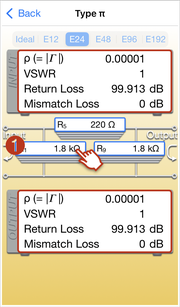
In the previous page, push "More.." button, and then move to this page.
In this page, display calculated several parameters such as reflection coefficient (ρ), VSWR, return loss and mismatch loss.
1. Push each element's symbol when you confirm resistance values of each element

Display resistance values of each element in the pop-up window.

- Calculate resistance values in entering characteristic impedance and attenuation
- Display ideal values or resistance values corresponded to a selected E-series number (E12 ~ E192)
- Display power of each resistor and several parameters by pushing "Details" button
Simple calculation

Procedure of resistance calculation
1. Select ideal values or E-series number (E12 ~ E192)
2. Enter characteristic impedance (Z0) in the frame and select unit button (Ω or kΩ)
3. Enter attenuation (ATT) in the frame
4. Select Simple calculation priority
5. Display calculation result by the simple structure

Display resistance values of each element in the pop-up window.
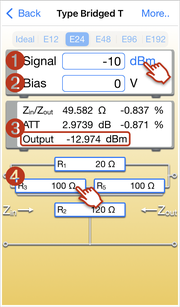
In the previous page, push "Details" button, and then move to this page.
In this page, display calculated Zin, Zout and attenuation, and calculate power.
Procedure of power calculation
1. Enter signal level in the frame and select unit (dBm or Vrms or mVrms or µVrms)
2. Enter bias voltage in the frame
3. Display calculated output level
4. Push each resistor's symbol when you confirm power of each resistor

Display resistance value and power of each resistor in the pop-up window.

In the previous page, push "More.." button, and then move to this page.
In this page, display calculated several parameters such as reflection coefficient (ρ), VSWR, return loss and mismatch loss.
1. Push each element's symbol when you confirm resistance values of each element
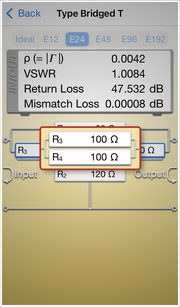
Display resistance values of each element in the pop-up window.
Precision calculation

Procedure of resistance calculation
1. Select ideal values or E-series number (E12 ~ E192)
2. Enter characteristic impedance (Z0) in the frame and select unit button (Ω or kΩ)
3. Enter attenuation (ATT) in the frame
4. Select Precision calculation priority
5. Display calculation result by consisting of up to 4 resistors per an element

Display resistance values of each element in the pop-up window.

In the previous page, push "Details" button, and then move to this page.
In this page, display calculated Zin, Zout and attenuation, and calculate power.
Procedure of power calculation
1. Enter signal level in the frame and select unit (dBm or Vrms or mVrms or µVrms)
2. Enter bias voltage in the frame
3. Display calculated output level
4. Push each resistor's symbol when you confirm power of each resistor
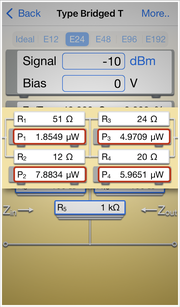
Display resistance value and power of each resistor in the pop-up window.

In the previous page, push "More.." button, and then move to this page.
In this page, display calculated several parameters such as reflection coefficient (ρ), VSWR, return loss and mismatch loss.
1. Push each element's symbol when you confirm resistance values of each element

Display resistance values of each element in the pop-up window.
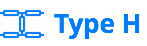
- Calculate resistance values in entering source impedance, load impedance and attenuation
- Display ideal values or resistance values corresponded to a selected E-series number (E12 ~ E192)
- Display power of each resistor and several parameters by pushing "Details" button
Simple calculation

Procedure of resistance calculation
1. Select ideal values or E-series number (E12 ~ E192)
2. Enter source impedance (ZS) in the frame and select unit button (Ω or kΩ)
3. Enter load impedance (ZL) in the frame and select unit button (Ω or kΩ)
4. Enter attenuation (ATT) in the frame
5. Select Simple calculation priority
6. Display calculation result by the simple structure
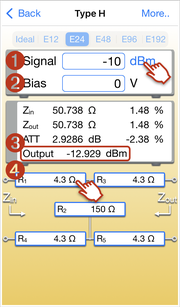
In the previous page, push "Details" button, and then move to this page.
In this page, display calculated Zin, Zout and attenuation, and calculate power.
Procedure of power calculation
1. Enter signal level in the frame and select unit (dBm or Vrms or mVrms or µVrms)
2. Enter bias voltage in the frame
3. Display calculated output level
4. Push each resistor's symbol when you confirm power of each resistor

Display resistance value and power of each resistor in the pop-up window.

In the previous page, push "More.." button, and then move to this page.
In this page, display calculated several parameters such as reflection coefficient (ρ), VSWR, return loss and mismatch loss.
Precision calculation
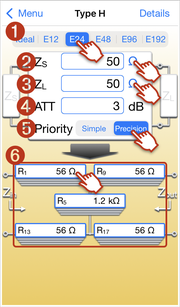
Procedure of resistance calculation
1. Select ideal values or E-series number (E12 ~ E192)
2. Enter source impedance (ZS) in the frame and select unit button (Ω or kΩ)
3. Enter load impedance (ZL) in the frame and select unit button (Ω or kΩ)
4. Enter attenuation (ATT) in the frame
5. Select Precision calculation priority
6. Display calculation result by consisting of up to 4 resistors per an element
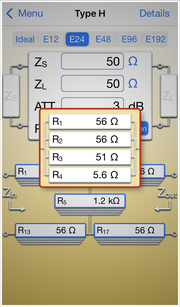
Display resistance values of each element in the pop-up window.
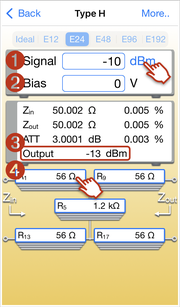
In the previous page, push "Details" button, and then move to this page.
In this page, display calculated Zin, Zout and attenuation, and calculate power.
Procedure of power calculation
1. Enter signal level in the frame and select unit (dBm or Vrms or mVrms or µVrms)
2. Enter bias voltage in the frame
3. Display calculated output level
4. Push each element's symbol when you confirm power of each resistor
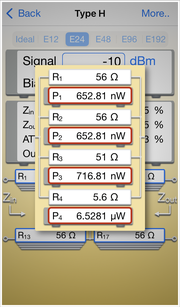
Display resistance value and power of each resistor in the pop-up window.
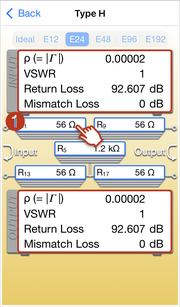
In the previous page, push "More.." button, and then move to this page.
In this page, display calculated several parameters such as reflection coefficient (ρ), VSWR, return loss and mismatch loss.
1. Push each element's symbol when you confirm resistance values of each element

Display resistance values of each element in the pop-up window.
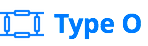
- Calculate resistance values in entering source impedance, load impedance and attenuation
- Display ideal values or resistance values corresponded to a selected E-series number (E12 ~ E192)
- Display power of each resistor and several parameters by pushing "Details" button
Simple calculation
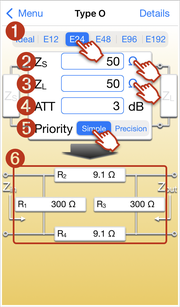
Procedure of resistance calculation
1. Select ideal values or E-series number (E12 ~ E192)
2. Enter source impedance (ZS) in the frame and select unit button (Ω or kΩ)
3. Enter load impedance (ZL) in the frame and select unit button (Ω or kΩ)
4. Enter attenuation (ATT) in the frame
5. Select Simple calculation priority
6. Display calculation result by the simple structure

In the previous page, push "Details" button, and then move to this page.
In this page, display calculated Zin, Zout and attenuation, and calculate power.
Procedure of power calculation
1. Enter signal level in the frame and select unit (dBm or Vrms or mVrms or µVrms)
2. Enter bias voltage in the frame
3. Display calculated output level
4. Push each resistor's symbol when you confirm power of each resistor

Display resistance value and power of each resistor in the pop-up window.

In the previous page, push "More.." button, and then move to this page.
In this page, display calculated several parameters such as reflection coefficient (ρ), VSWR, return loss and mismatch loss.
Precision calculation
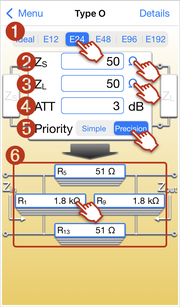
Procedure of resistance calculation
1. Select ideal values or E-series number (E12 ~ E192)
2. Enter source impedance (ZS) in the frame and select unit button (Ω or kΩ)
3. Enter load impedance (ZL) in the frame and select unit button (Ω or kΩ)
4. Enter attenuation (ATT) in the frame
5. Select Precision calculation priority
6. Display calculation result by consisting of up to 4 resistors per an element
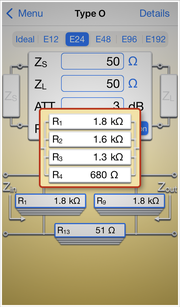
Display resistance values of each element in the pop-up window.
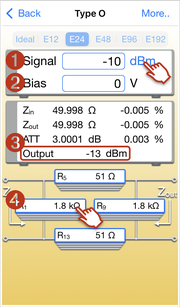
In the previous page, push "Details" button, and then move to this page.
In this page, display calculated Zin, Zout and attenuation, and calculate power.
Procedure of power calculation
1. Enter signal level in the frame and select unit (dBm or Vrms or mVrms or µVrms)
2. Enter bias voltage in the frame
3. Display calculated output level
4. Push each element's symbol when you confirm power of each resistor
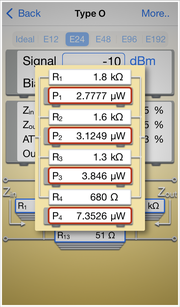
Display resistance value and power of each resistor in the pop-up window.

In the previous page, push "More.." button, and then move to this page.
In this page, display calculated several parameters such as reflection coefficient (ρ), VSWR, return loss and mismatch loss.
1. Push each element's symbol when you confirm resistance values of each element
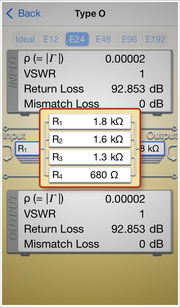
Display resistance values of each element in the pop-up window.

- Calculate resistance values in entering characteristic impedance and attenuation
- Display ideal values or resistance values corresponded to a selected E-series number (E12 ~ E192)
- Display power of each resistor and several parameters by pushing "Details" button
Simple calculation

Procedure of resistance calculation
1. Select ideal values or E-series number (E12 ~ E192)
2. Enter characteristic impedance (Z0) in the frame and select unit button (Ω or kΩ)
3. Enter attenuation (ATT) in the frame
4. Select Simple calculation priority
5. Display calculation result by the simple structure

Display resistance values of each element in the pop-up window.

In the previous page, push "Details" button, and then move to this page.
In this page, display calculated Zin, Zout and attenuation, and calculate power.
Procedure of power calculation
1. Enter signal level in the frame and select unit (dBm or Vrms or mVrms or µVrms)
2. Enter bias voltage in the frame
3. Display calculated output level
4. Push each resistor's symbol when you confirm power of each resistor
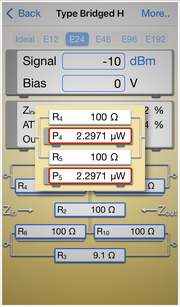
Display resistance value and power of each resistor in the pop-up window.

In the previous page, push "More.." button, and then move to this page.
In this page, display calculated several parameters such as reflection coefficient (ρ), VSWR, return loss and mismatch loss.
1. Push each element's symbol when you confirm resistance values of each element

Display resistance values of each element in the pop-up window.
Precision calculation

Procedure of resistance calculation
1. Select ideal values or E-series number (E12 ~ E192)
2. Enter characteristic impedance (Z0) in the frame and select unit button (Ω or kΩ)
3. Enter attenuation (ATT) in the frame
4. Select Precision calculation priority
5. Display calculation result by consisting of up to 4 resistors per an element

Display resistance values of each element in the pop-up window.

In the previous page, push "Details" button, and then move to this page.
In this page, display calculated Zin, Zout and attenuation, and calculate power.
Procedure of power calculation
1. Enter signal level in the frame and select unit (dBm or Vrms or mVrms or µVrms)
2. Enter bias voltage in the frame
3. Display calculated output level
4. Push each resistor's symbol when you confirm power of each resistor
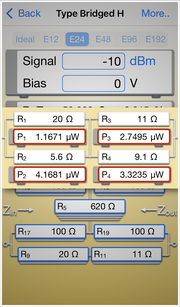
Display resistance value and power of each resistor in the pop-up window.

In the previous page, push "More.." button, and then move to this page.
In this page, display calculated several parameters such as reflection coefficient (ρ), VSWR, return loss and mismatch loss.
1. Push each element's symbol when you confirm resistance values of each element

Display resistance values of each element in the pop-up window.
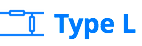
- Calculate resistance values in entering source impedance and load impedance
- Display ideal values or resistance values corresponded to a selected E-series number (E12 ~ E192)
- Display power of each resistor and several parameters by pushing "Details" button
Simple calculation

Procedure of resistance calculation
1. Select ideal values or E-series number (E12 ~ E192)
2. Enter source impedance (ZS) in the frame and select unit button (Ω or kΩ)
3. Enter load impedance (ZL) in the frame and select unit button (Ω or kΩ)
4. Select Simple calculation priority
5. Display calculation result by the simple structure
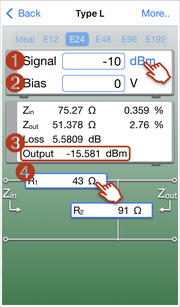
In the previous page, push "Details" button, and then move to this page.
In this page, display calculated Zin, Zout and conversion loss, and calculate power.
Procedure of power calculation
1. Enter signal level in the frame and select unit (dBm or Vrms or mVrms or µVrms)
2. Enter bias voltage in the frame
3. Display calculated output level
4. Push each resistor's symbol when you confirm power of each resistor
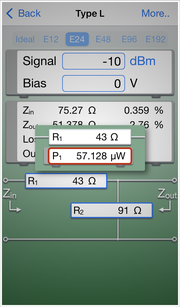
Display resistance value and power of each resistor in the pop-up window.
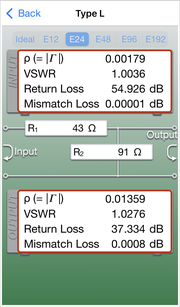
In the previous page, push "More.." button, and then move to this page.
In this page, display calculated several parameters such as reflection coefficient (ρ), VSWR, return loss and mismatch loss.
Precision calculation

Procedure of resistance calculation
1. Select ideal values or E-series number (E12 ~ E192)
2. Enter source impedance (ZS) in the frame and select unit button (Ω or kΩ)
3. Enter load impedance (ZL) in the frame and select unit button (Ω or kΩ)
4. Select Precision calculation priority
5. Display calculation result by consisting of up to 4 resistors per an element

Display resistance values of each element in the pop-up window.

In the previous page, push "Details" button, and then move to this page.
In this page, display calculated Zin, Zout and conversion loss, and calculate power.
Procedure of power calculation
1. Enter signal level in the frame and select unit (dBm or Vrms or mVrms or µVrms)
2. Enter bias voltage in the frame
3. Display calculated output level
4. Push each element's symbol when you confirm power of each resistor

Display resistance value and power of each resistor in the pop-up window.
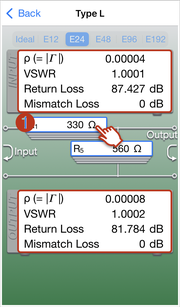
In the previous page, push "More.." button, and then move to this page.
In this page, display calculated several parameters such as reflection coefficient (ρ), VSWR, return loss and mismatch loss.
1. Push each element's symbol when you confirm resistance values of each element

Display resistance values of each element in the pop-up window.
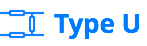
- Calculate resistance values in entering source impedance and load impedance
- Display ideal values or resistance values corresponded to a selected E-series number (E12 ~ E192)
- Display power of each resistor and several parameters by pushing "Details" button
Simple calculation

Procedure of resistance calculation
1. Select ideal values or E-series number (E12 ~ E192)
2. Enter source impedance (ZS) in the frame and select unit button (Ω or kΩ)
3. Enter load impedance (ZL) in the frame and select unit button (Ω or kΩ)
4. Select Simple calculation priority
5. Display calculation result by the simple structure

In the previous page, push "Details" button, and then move to this page.
In this page, display calculated Zin, Zout and conversion loss, and calculate power.
Procedure of power calculation
1. Enter signal level in the frame and select unit (dBm or Vrms or mVrms or µVrms)
2. Enter bias voltage in the frame
3. Display calculated output level
4. Push each resistor's symbol when you confirm power of each resistor

Display resistance value and power of each resistor in the pop-up window.
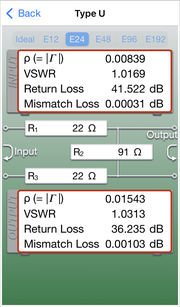
In the previous page, push "More.." button, and then move to this page.
In this page, display calculated several parameters such as reflection coefficient (ρ), VSWR, return loss and mismatch loss.
Precision calculation

Procedure of resistance calculation
1. Select ideal values or E-series number (E12 ~ E192)
2. Enter source impedance (ZS) in the frame and select unit button (Ω or kΩ)
3. Enter load impedance (ZL) in the frame and select unit button (Ω or kΩ)
4. Select Precision calculation priority
5. Display calculation result by consisting of up to 4 resistors per an element

Display resistance values of each element in the pop-up window.

In the previous page, push "Details" button, and then move to this page.
In this page, display calculated Zin, Zout and conversion loss, and calculate power.
Procedure of power calculation
1. Enter signal level in the frame and select unit (dBm or Vrms or mVrms or µVrms)
2. Enter bias voltage in the frame
3. Display calculated output level
4. Push each element's symbol when you confirm power of each resistor
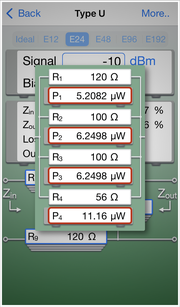
Display resistance value and power of each resistor in the pop-up window.

In the previous page, push "More.." button, and then move to this page.
In this page, display calculated several parameters such as reflection coefficient (ρ), VSWR, return loss and mismatch loss.
1. Push each element's symbol when you confirm resistance values of each element

Display resistance values of each element in the pop-up window.

Because standard resistors are used, the following restriction is set up.
- Range of resistance value: 1Ω ~ 10MΩ (except ideal values)
"< 1Ω" is displayed when resistance value is less than 1Ω, "> 10MΩ" is displayed when resistance value is more than 10MΩ.

Selectable E-series number
E12, E24, E48, E96, E192 and ideal values
Input range
[Type T, π, H, O]
ZS: 0.001Ω ~ 99999Ω or 0.001kΩ ~ 99999kΩ
ZL: 0.001Ω ~ 99999Ω or 0.001kΩ ~ 99999kΩ
ATT: 0.001dB ~ 99.999dB
[Type Bridged T, Bridged H]
Z0: 0.001Ω ~ 99999Ω or 0.001kΩ ~ 99999kΩ
ATT: 0.001dB ~ 99.999dB
[Type L, U]
ZS: 0.001Ω ~ 99999Ω or 0.001kΩ ~ 99999kΩ
ZL: 0.001Ω ~ 99999Ω or 0.001kΩ ~ 99998kΩ
(Condition: ZS > ZL)
Detail page
Signal level:
0dBm ~ +/-99.999dBm or 0Vrms ~ 99999Vrms or 0mVrms ~ 99999mVrms or 0µVrms ~ 99999µVrms
Bias voltage: 0V ~ 99999V
Output range
Resistance:
1Ω ~ 10MΩ (E12 ~ E192), 0Ω ~ 99999YΩ (ideal values)
Conversion loss: 0dB ~ 99999dB (Type L, U)
Details
Zin, Zout: 0Ω ~ 99999YΩ
Output level:
0dBm ~ +/-99.999dBm or 0Vrms ~ 99999Vrms or 0mVrms ~ 99999mVrms or 0µVrms ~ 99999µVrms
Power: 0W ~ 99999YW
Reflection coefficient (ρ): 0 ~ 1
VSWR: 1 ~ 99999
Return loss: 0dB ~ 99999dB
Mismatch loss: 0dB ~ 99999dB









